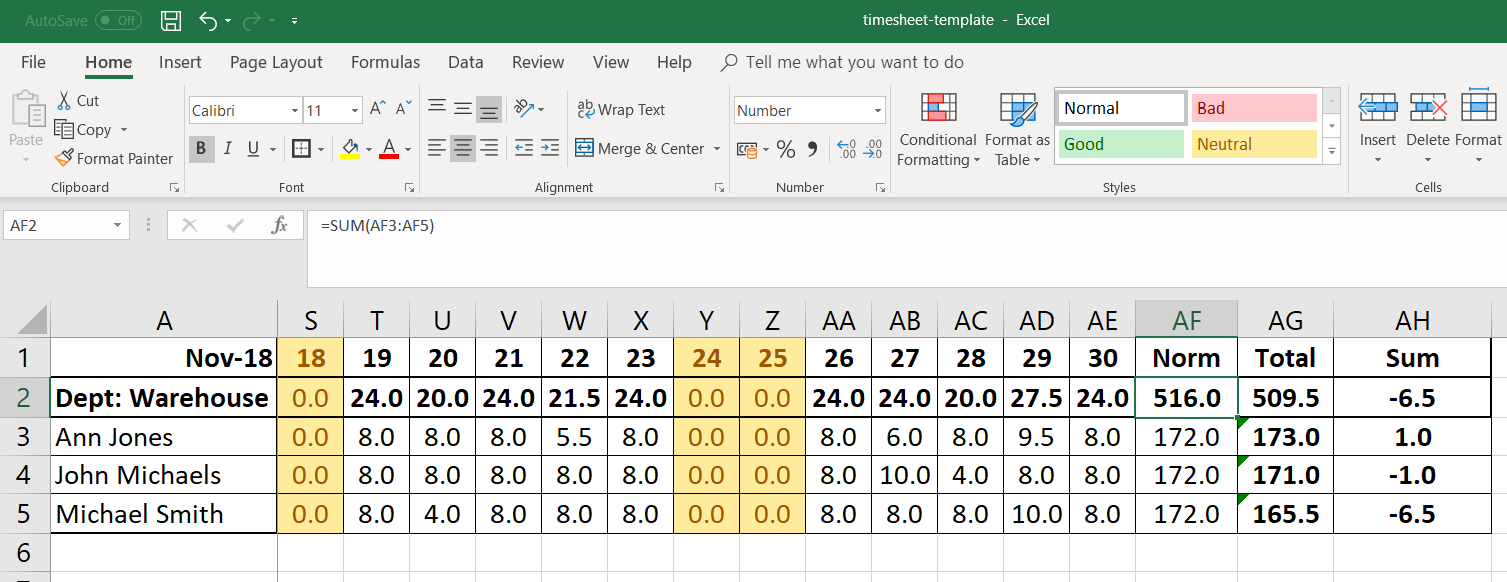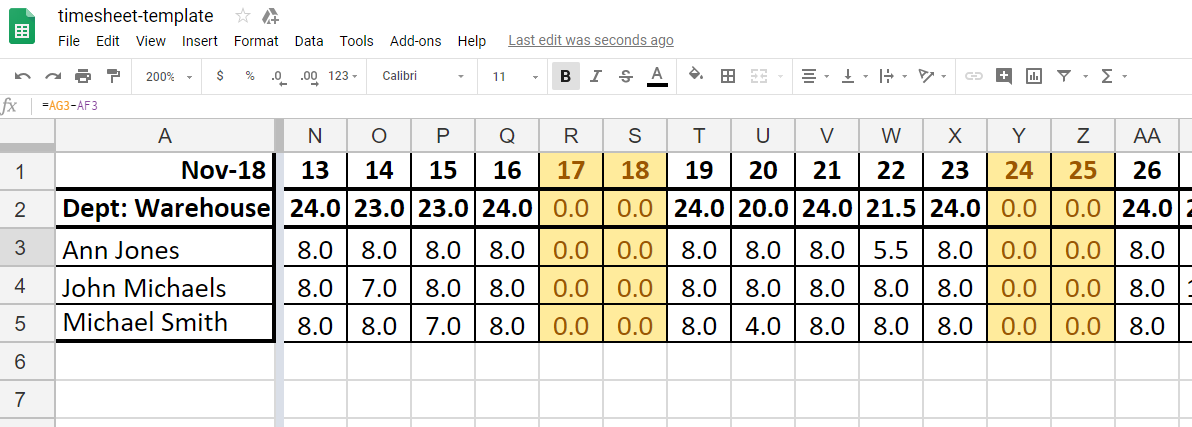Everything you need to know about timesheets

With the cost of running a business on the rise, many companies are looking for ways to optimize these expenses. One of the more innovative approaches is making a move from managing worktime on paper to digital timesheets.
This both helps save direct costs in several areas through accumulating worktime data more systematically, but also figure out who was doing what.
What’s the meaning behind timesheets?
From a managerial perspective, timesheet data is primarily used for 3 processes:
- Payroll calculation
- Human resource management
- Financial and costing analysis
Timesheets are a database of sorts, containing all data required for making a variety of payments to employees. There is also the “proof” component, as data in time sheets can be used to prove employee work and performance in case of disputes.
Also, timesheets come very handily in project management. Knowing the average productivity of a team whilst performing certain tasks makes it easier to make customer quotations and optimize project flow.
Last but not least, digital timesheets allow work to become more transparent, especially when enriching data in other systems. This is done by comparing the efficiency of employees in similar roles executing similar tasks, duration of breaks and absences etc. This data can also be quite helpful for employees to engage in self-analysis.
But how do you make employees fill out timesheets on time?
1. Make time entry process as easy as possible
The entire entry process shouldn’t take longer than 5-10 minutes per week on average. If someone claims to be spending this much each day or more, then the whole idea becomes flawed. Work time registration shouldn’t take longer to register than actually performing work tasks. Also, timesheets should reduce admin burden, not increase it.
2. Make transfer of time data seamless
Some companies try to force the highest levels of precision and triple-checking of accuracy, making the information flow overly complicated. Try to opt for full automatization of it though to make sure that data moves from employees to reports swiftly without unnecessary barriers.
3. Show the value of timesheets for employees to employees
A simple and reasonable explanation is the best argument. Explain the logic behind the timesheet process and the way work time data is going to be used. Surprisingly, it’s also important to mention how this data is not going to be used. Show the connection between individual records and their effects on employees getting proper pay for their work on time. Create a parallel between swift reporting of hours, payroll, higher company income and salary growth.
4. Make timesheets automated
Continuously work on reducing the amount of manual data entry and data transfer. This will save a huge amount of time for various managers, accountants and other employees. Also, automation will reduce the number of errors associated with so-called “human factor”. Employees will appreciate the swift and transparent nature of the process.
5. Don’t punish honesty
Most people are capable of reporting their project-based work hours, but most can’t or won’t report on hours spent in “Miscellaneous” category. However, the more detailed (reasonably so) reports employee provides about his or her activities, the easier it is to analyse and look for improvement areas. Don’t scold your employees for reporting on their own inefficiency. Rather find the reasons for it and create a solution together with the employee.
6. Be careful with schedule-related punishments and rewards
Sometimes, you really want to set an example by punishing those who are always late and rewarding those who are in 5 minutes earlier. But do be careful. Human psyche doesn’t always act logically and all penalty/reward systems are sooner or later going to cause an impact on the company culture.
In case of starting such an initiative, you should definitely do a proper orientation for employees to make sure that they understand the logic and mechanisms. Once the majority of employees are o.k. with it, you can roll it out. However, do expect resistance and to find certain employees who are generally against rules and transparency. It’s time to ask, whether they are the right match for your company or not.
Unfortunately, the good old paper timesheet is no longer a good option

The traditional and tried paper worksheet is no longer an optimal solution in today’s ever-changing world. Our business, processes, priorities and tasks change too swiftly to keep editing them on paper. This issue springs immediately to mind of companies which move processes towards lean and agile methods.
Paper timesheet problems are plentiful and well-known: hours are mixed up, data is submitted with delays and there is always a burning question of what was actually done during that period. This is the fate of most legacy tools and methods. Fortunately, it’s very easy to transition from paper to digital today.
Which technologies will help make timesheets a comfortable and modern tool?
1 Excel sheet (LINK)
This universal tool for everything can help you with timesheets as well. As long as you keep it simple silly this should be a huge leap from paper timesheets.
- Quick processing of information
- Broad opportunities for improvements
- Tends to get complicated for editing
- Additional editors mean inevitable human errors
2 Google sheets (LINK)
It’s your basic Excel but free and in the cloud. Using this also saves you resources on having to create a corporate file-sharing environment.
- The cloud solution is available to everyone everywhere
- You don’t need to buy licenses for each user
- Users must have Internet access
- Functionality is actually limited compared to base Excel
3 Dedicated timesheet solution
There are actually quite a few timesheet management systems available on the market, ranging from huge ERP solutions to tiny calculators. Begin sits in the middle-ground, offering both the ease-of-use of free light-weight systems with unique time registration options of larger more expensive systems.

- Lots of adjustable options
- Works well for the mobile workforce
- Cloud-based data managed with flexible user rights
- Perfect for SMBs
Wrapping up
Each company should figure out how to manage worksheets on their own, but here are the real usable options you could consider:
You can use this Excel table to quickly enter worktime information
A similar Google Sheet matrix can be easily shared with colleagues for review or data entry
And, if you are ready to take the next step and make time tracking automatic, try a dedicated modern cloud-based solution. You can try Begin for a week completely for free.